Info
Sift slices an image into multiple layers. You can offset the slices to create interference patterns and pseudo-3D effects.
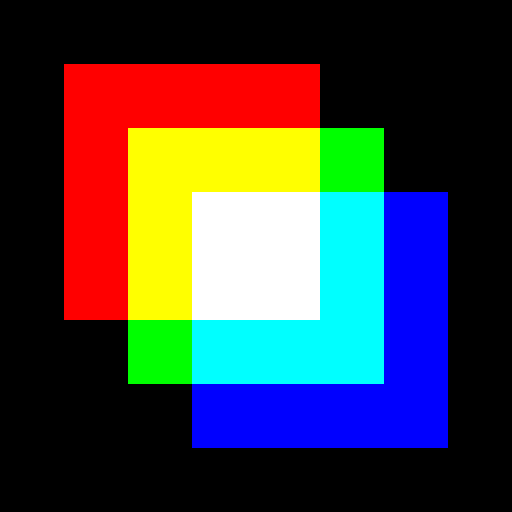 Sift uses additive blending and a pixel based light-splitting
algorithm, learn more about how it works in
the release notes or video tour.
Sift uses additive blending and a pixel based light-splitting
algorithm, learn more about how it works in
the release notes or video tour.
Use the keyboard controls or click the buttons below to open, adjust, and save an image. You can also click and drag the image itself to set the offset.